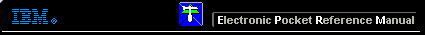 |

 IBM-AUSTRIA - PC-HW-Support 30 Aug 1999
IBM-AUSTRIA - PC-HW-Support 30 Aug 1999 |
Fast!UTIL
Fast!UTIL
The adapter can be configured using Fast!UTIL. Access Fast!UTIL by
pressing ALT + Q during the adapter BIOS initialization
(it might take a few seconds for the Fast!UTIL menu to appear).
If there are more than one Netfinity Fibre Channel PCI Adapter, Fast!UTIL
asks you to select the adapter you want to configure. After changing the
settings, Fast!UTIL restarts the system to load the new parameters.
NOTE: If the configuration settings are incorrect, the Netfinity
Fibre Channel PCI Adapter will not function properly.
Each host adapter has a unique serial number.
Write down the serial number of the Netfinity Fibre Channel PCI Adapter in the event that the nonvolatile random access
memory (NVRAM) is damaged (see Scan Fibre Channel Devices).
If the NVRAM is damaged, you will be prompted for the PCI adapter serial number.
Fast!UTIL Options: The following section describes the Fast!UTIL options.
Configuration Settings: The first selection on the Fast!UTIL Options menu is Configuration Settings.
These settings configure the FC devices and the PCI adapter to which they are attached.
Host Adapter Settings: From the Configuration Settings menu in Fast!UTIL, select Host Adapter Settings.
The current default settings for the host adapter are listed in following table and described in the following paragraphs.
NOTE: The host adapter settings and default values will vary based on the version of BIOS code
installed for the adapter.
Setting Option Default
---------------------------------------------------
Host adapter Enabled or Disabled
BIOS Disabled
Enable LUNs Yes or No Yes
Execution throttle 1, 4, 8, 16, 32, 255
64, 128, 255
Drivers load Enabled or Enable
RISC code Disabled
Framesize 512, 1024, 2048 2048
IOCB allocation 1-512 buffers 256 buffers
Loop reset delay 0-15 seconds 5 seconds
Extended error Enabled or Disabled
Disabled
Port down retry 0-255 0
count
- Host adapter BIOS: When this setting is disabled, the ROM BIOS on the
Netfinity Fibre Channel PCI Adapter is disabled, freeing space in upper memory.
The default is Disabled.
- Enable LUNs: When this setting is yes, multiple logical unit numbers (LUNs) are supported.
When this setting is no, multiple LUNs are not supported. LUN support is typically required for CD-ROM
changers or redundant array of independent disks (RAID) boxes that use LUNs to map drives.
The default is Yes.
- Execution throttle: This setting specifies the maximum number of commands executing on any
one port. When a port's execution throttle is reached, no new commands are executed until the current
command finishes executing. The valid options for this setting are: 1, 4, 8, 16, 32, 64, 128, and 255.
The default is 255.
- Drivers load RISC code: When this setting is enabled, the host adapter uses the RISC firmware
that is embedded in the device driver. When this setting is disabled, the device driver loads the latest
version of RISC firmware found on the system.
The default is Enabled.
NOTE: In order for the embedded device driver software to be loaded,
the driver being loaded must support this setting.
If the driver does not support this setting, the result is the same as if the setting were disabled,
regardless of the setting.
Leaving this option enabled guaranties a certified combination of software driver and RISC firmware.
- Frame size: This setting specifies the maximum frame length supported by the Netfinity Fibre Channel
PCI Adapter.
The default size is 2048.
- IOCB allocation: This setting specifies the maximum number of buffers from the firmware
buffer pool that are allocated to any one port.
The default is 256 buffers.
- Loop reset delay: After resetting the loops, the firmware refrains from initiating any loop activity
for the number of seconds specified in this setting.
The default is 5 seconds.
- Extended error logging: This setting provides additional error and debug information to the
operating system.
The default is Disabled.
- Port down retry count: This setting specifies the number of times the software retries a command to a
port returning port down status.
The default is 0 retries.
Back to 
More INFORMATION / HELP is available at the IBM-HelpCenter
Please see the LEGAL - Trademark notice.
Feel free - send a  for any BUG on this page found - Thank you.
for any BUG on this page found - Thank you.
 for any BUG on this page found - Thank you.
for any BUG on this page found - Thank you.