|
|
To insure proper operation:
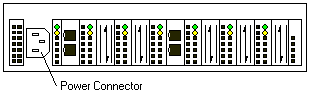
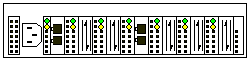 Active On Green LEDs on Top Row
Active On Green LEDs on Top Row
| LED On | This indicates that a GBIC is present and functioning properly. |
|---|---|
| LED Off | This indicates a fault condition. |
| Examples of a fault condition include: a GBIC transmitter fault, | |
| an improperly seated GBIC, an absent GBIC, or another failed device. | |
| The port will be in the bypass state, which precludes the port from | |
| participating in the FC-AL. This is the normal status of operation for | |
| Fibre Channel Hub ports in which GBICs are not installed. |
NOTE: FC-AL compatible nodes must perform loop initialization
procedures at power-on to function properly on the loop.
The Fibre Channel driver software on FC-AL nodes performs the loop initialization
or re-initialization depending on its prior state of operation.
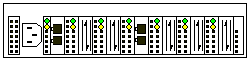 Bypass Amber LEDs on Bottom Row
Bypass Amber LEDs on Bottom Row
| LED On | If the Active (green) LED of the port is off, the port is non operational |
|---|---|
| and the Bypass (amber) LED for the port is on. | |
| If a properly functioning port (the Active green LED is on) with a GBIC present | |
| also has the Bypass LED on, either the loss of signal or poor signal integrity | |
| has caused the port to go into the bypass state. | |
| When the port is in this state, it cannot participate in the FC-AL. | |
| The bypass state is also the normal status condition when no GBIC is present | |
| in the port, a GBIC present but not attached to a FC-AL node, | |
| or a GBIC is attached to a cable assembly with nothing attached at the opposite end. | |
| Replacing such a port (or removing and reinserting the GBIC into the same port twice) | |
| is considered to be a loop configuration change which invokes the Loop Initialization | |
| Procedure. | |
| LED Off | This indicates that the Fibre Channel Hub port and device are fully operational |
| and actively participating in the FC-AL. |
Please see the LEGAL - Trademark notice.
Feel free - send a  for any BUG on this page found - Thank you.
for any BUG on this page found - Thank you.