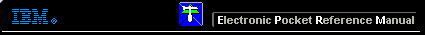 |

 IBM-AUSTRIA - PC-HW-Support 30 Aug 1999
IBM-AUSTRIA - PC-HW-Support 30 Aug 1999 |
VNET Switch Mode Configuration
VNET Switch Mode Configuration
The following information describes three configurations using the VNET switch mode.
VNET Switch Mode: Single VNET
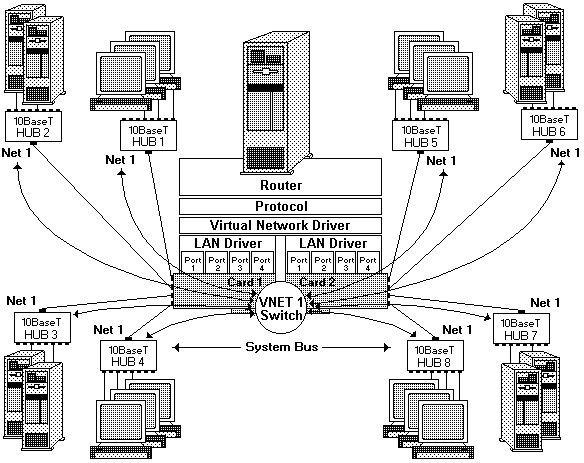
This illustration above shows two Quad-BT PeerMaster adapters (Card 1 and Card 2) forming
a single VNET.
The adapter provides the function of a high-performance network adapter combined with the
power of an Ethernet switching hub.
NOTE: The same principles apply to Quad-B2 configurations, however, concentrator
hubs are not required for 10Base2 operation.
- All segments configured as Network number 1 (Net 1).
- Curved arrows indicating the flow of data across ports connected by the VNET switch.
The VNET switch performs all cross-segment traffic, and, therefore, server responsiveness is not
impaired by heavy cross-segment traffic. The adapters perform two types of frame switching: port-to-port and peer-to-peer.
Port-to-Port Occurs when the source and destination ports both reside on the same adapter.
(The adapter forwards data packets between ports 1 and 2 of adapter 1 (Card 1)).
NOTE: Port-to-port switching is completely transparent to the server microprocessor.
Peer-to-peer Occurs when the source and destination ports reside on separate adapters.
Peer-to-peer switching is accomplished through peer data transfers across the Micro Channel bus. (The adapters
forward data packets between port 1 of adapter 1 (Card 1) and port 1 of adapter 2 (Card 2)).
Back to 
More INFORMATION / HELP is available at the IBM-HelpCenter
Please see the LEGAL - Trademark notice.
Feel free - send a  for any BUG on this page found - Thank you.
for any BUG on this page found - Thank you.
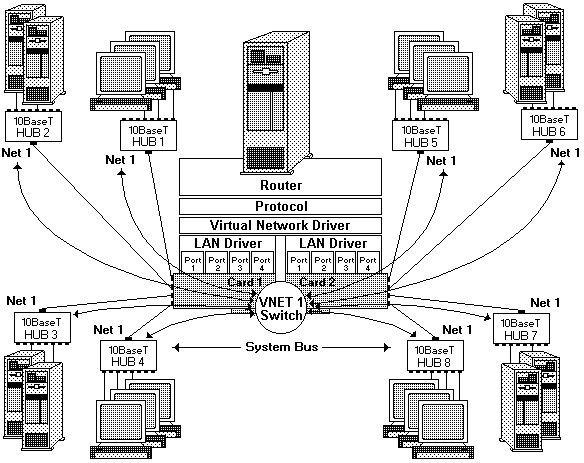
 for any BUG on this page found - Thank you.
for any BUG on this page found - Thank you.