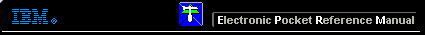 |

 IBM-AUSTRIA - PC-HW-Support 30 Aug 1999
IBM-AUSTRIA - PC-HW-Support 30 Aug 1999 |
Recovery From RAID Adapter Failure
Recovery From RAID Adapter Failure
When a RAID adapter fails, you must replace the RAID adapter and then restore the RAID
configuration to the new RAID adapter. There are three ways to restore the RAID Configuration:
If you have a backup of the current RAID configuration, then perform the following steps:
- Boot to the RAID Option Diskette.
- Select Advanced Functions.
- Select Restore/Convert Saved Configuration.
- Insert the diskette that contains the backed up configuration, and press Enter.
- A list of backup configuration names appears. Select the correct configuration name
and press Enter.
- A confirmation window appears. Select Yes to restore the configuration or No to
return to the previous menu.
-OR-
If you do not have the most recent backup copy of the RAID configuration, then you can restore
the array by using information stored on the hard drives. Use the following steps to perform this
operation:
- Boot to the RAID Option Diskette.
- Select Advanced Functions.
- Select Init/View Synchronize Config. from the Advanced Functions menu.
- If there are drives connected to the adapter that are either not showing up or not
showing up as Ready (RDY), then select Initialize Configuration. This restores the
factory default settings on the RAID adapter and resets all functional hard disk drives
to the RDY state.
- Select Configuration Synchronization from the Init/View Synchronize Config.
menu.
- From this menu, select Hard Disk Drive as source. This retrieves the configuration
information from the hard drive. A confirmation window appears. Select Yes if you
want to restore the configuration or No if you do not want to restore the configuration.
-OR-
- Press CNTRL+I during POST to enter the Mini-Config.
- Select Advanced Functions.
- Select Import Configuration.
Back to 
More INFORMATION / HELP is available at the IBM-HelpCenter
Please see the LEGAL - Trademark notice.
Feel free - send a  for any BUG on this page found - Thank you.
for any BUG on this page found - Thank you.
 for any BUG on this page found - Thank you.
for any BUG on this page found - Thank you.