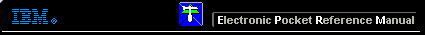 |

 IBM-AUSTRIA - PC-HW-Support 30 Aug 1999
IBM-AUSTRIA - PC-HW-Support 30 Aug 1999 |
SSA Link Errors
SSA Link Errors
SSA link errors can be caused:
- Power is removed from an SSA device.
- An SSA device is failing.
- An SSA device is removed.
- A cable is disconnected.
Such errors might be indicated by:
- SRN 45PAA
- A flashing link status (Ready) light on the SSA device at each end of the failing link.
- The indication of an open link by the Disk Service Aid.
SSA Link Error Problem Determination
Instead of using the normal MAPs to solve a link error problem, you can refer directly
to the link status lights to isolate the failing FRU. The descriptions given here show how to do this.
In an SSA loop, SSA devices are connected through two or more SSA links in the connection
between two SSA nodes (devices or adapters), for example:
- Disk drive to disk drive.
- Adapter to disk drive module.
- Adapter to adapter.
An SSA link can cointain several parts. When doing problem determination, think of the link
and all its parts as one complete item.
Here are some examples of SSA links. Each contains more than one part.
Example 1
This link is between two disk drives that are in the same subsystem. It has three parts.
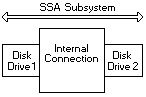
Example 2
This link is between two disk drives that are in the same subsystem. It has three parts.
It has five parts.
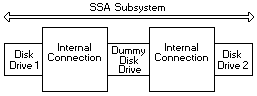
Example 3
This link is between two disk drives that are not in the same subsystem. It has three parts.
It has seven parts.
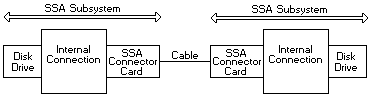
Example 4
This link is between a disk drive and an SSA RAID Cluster Adapter.
It has five parts.
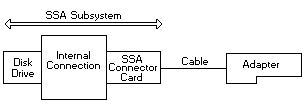
Back to 
More INFORMATION / HELP is available at the IBM-HelpCenter
Please see the LEGAL - Trademark notice.
Feel free - send a  for any BUG on this page found - Thank you.
for any BUG on this page found - Thank you.
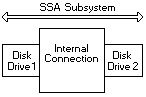
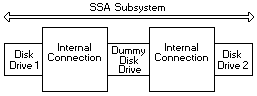
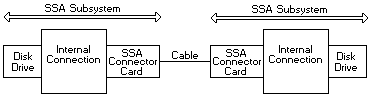
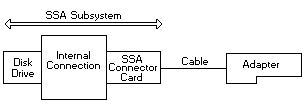
 for any BUG on this page found - Thank you.
for any BUG on this page found - Thank you.