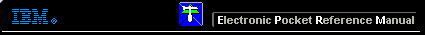 |

 IBM-AUSTRIA - PC-HW-Support 30 Aug 1999
IBM-AUSTRIA - PC-HW-Support 30 Aug 1999 |
Exchanging DRAMs on the SSA RAID Cluster Adapter
Exchanging DRAMs on the SSA RAID Cluster Adapter
Removing a DRAM
- Shut down the operating system.
- Remove power from the system.
- Remove the adapter from the system unit.
- Release the clips -1- by carefully pulling them past
the ends of the DRAM -2-
- Rotate the DRAM away from the adapter card.
- Pull the DRAM out from the socket.
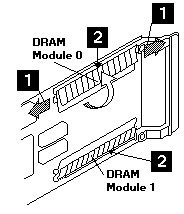
Installing a DRAM
- Insert the DRAM into the keyed socket.
- Press the DRAM into the socket, then rotate the DRAM until the clips
-1- click into place.
- Reinstall the adapter into the system unit (see the service information for the
system unit).
- Turn on the power to the system.
- Start up the system.
More INFORMATION / HELP is available at the IBM-HelpCenter
Please see the LEGAL - Trademark notice.
Feel free - send a  for any BUG on this page found - Thank you.
for any BUG on this page found - Thank you.
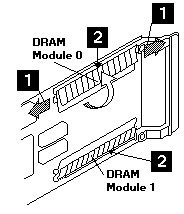
 for any BUG on this page found - Thank you.
for any BUG on this page found - Thank you.