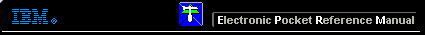 |

 IBM-AUSTRIA - PC-HW-Support 30 Aug 1999
IBM-AUSTRIA - PC-HW-Support 30 Aug 1999 |
Modifying Attributes of Resources
Modifying Attributes of Resources
- Start the SSA Configurator and Service Aids Utility
(see 'Starting the SSA Configurator Functions').
- From the Main menu, select SSA Adapter List.
The SSA Adapter List window opens:
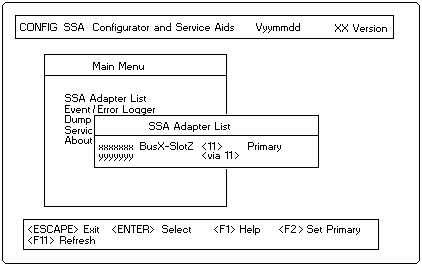
- Select the required adapter from the SSA Adapter List.
The Adapter Menu opens:
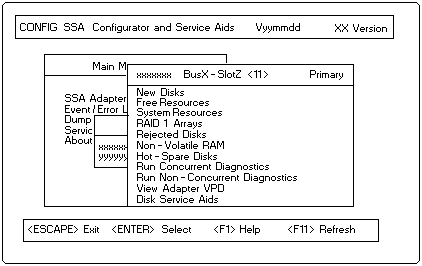
- Select RAID 1 Arrays from the Adapter menu.
A list of system resources is displayed:
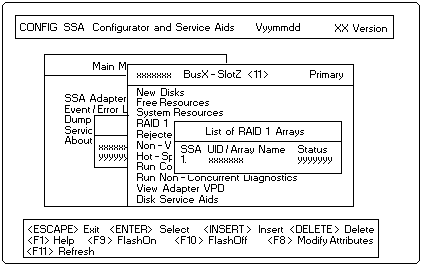
- Select the array whose attributes you want to change.
- Press F8 (Modify Attributes).
A list of attributes is displayed:
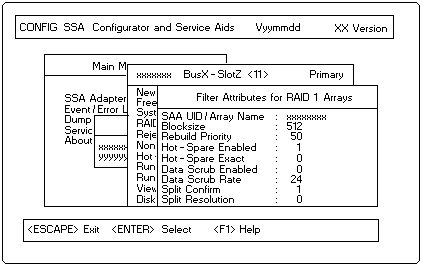
This screen allows you to modify the attributes for the array.
When you press Enter, the cursor moves to the next changeable attribute in the list.
When you press Enter on the final changeable attribute, a list ofcomponents for the
array is displayed.
- If you need information about the attributes, press F1 for a detailed
description of each attribute.
More INFORMATION / HELP is available at the IBM-HelpCenter
Please see the LEGAL - Trademark notice.
Feel free - send a  for any BUG on this page found - Thank you.
for any BUG on this page found - Thank you.
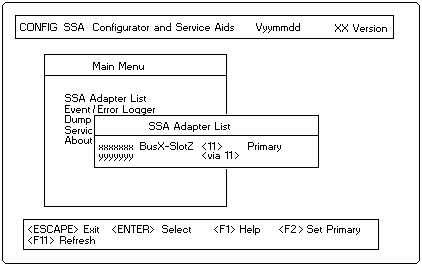
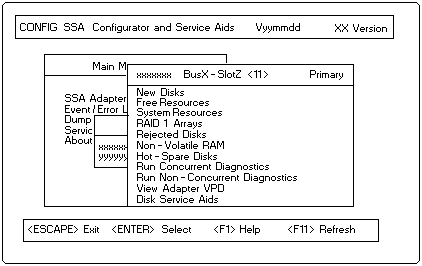
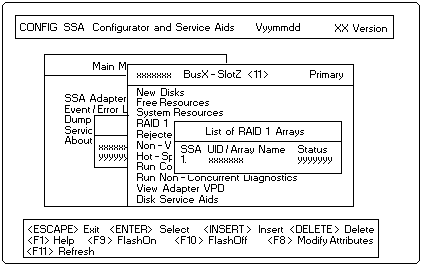
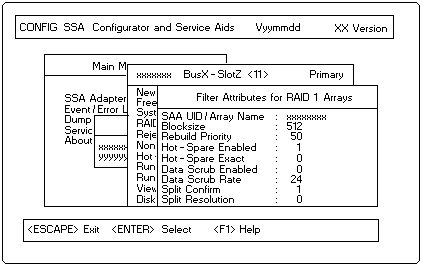
 for any BUG on this page found - Thank you.
for any BUG on this page found - Thank you.