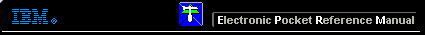 |

 IBM-AUSTRIA - PC-HW-Support 30 Aug 1999
IBM-AUSTRIA - PC-HW-Support 30 Aug 1999 |
Defining a Hot Spare
Defining a Hot Spare
To define a disk drive as a hot spare:
- From the Main Menu screen, select SSA
- The SSA Adapter List window opens:
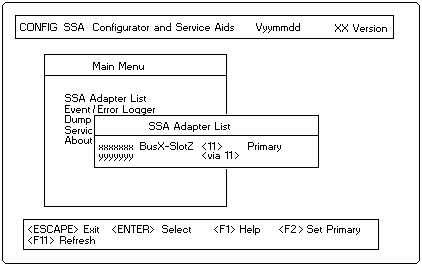
Select the primary adapter to which the disk drive that is to be
the hot spare is attached. The hot spare can only be used by arrays defined on that adapter.
- The Adapter Menu window opens:
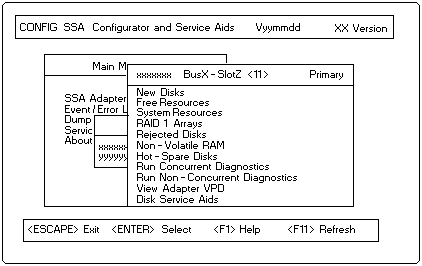
Select Hot-spare disks.
- A list of the hot spare disk drives that are controlled by the adapter is displayed.
Note: The list might not contain any hot spares.
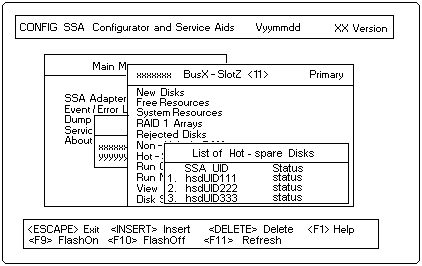
Press Insert to add a new hot spare disk drive.
- A list of candidate disk drives is displayed:
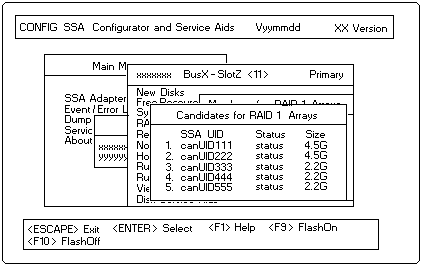
- Highlight the entry for the disk drive that is to be the hot spare.
(You can identify the disk drive by putting the cursor on its
Unique ID in this list and pressing F9. This causes a light on the disk drive to flash.
Pressing FlO stops the light flashing.)
Press Enter to define this disk drive as a hot spare.
The previous window is displayed with the new hot-spare added to the list.
More INFORMATION / HELP is available at the IBM-HelpCenter
Please see the LEGAL - Trademark notice.
Feel free - send a  for any BUG on this page found - Thank you.
for any BUG on this page found - Thank you.
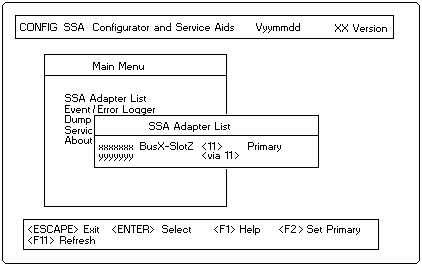
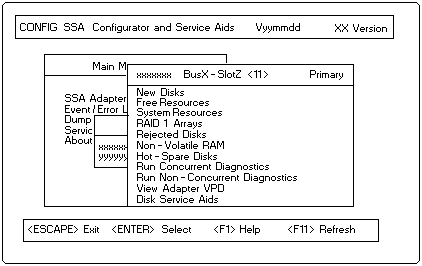
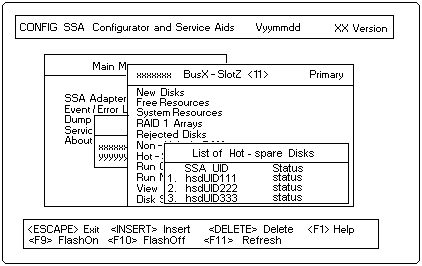
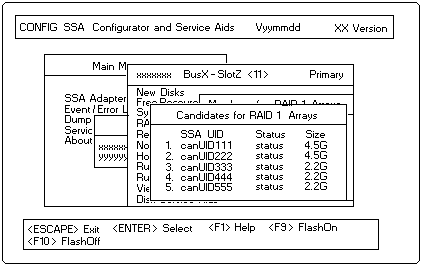
 for any BUG on this page found - Thank you.
for any BUG on this page found - Thank you.