|
|
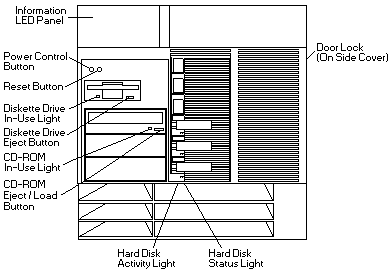

The server can be activated in several ways:
Note: If you have just plugged the power cord of the server into an electrical outlet, you will have to wait approximately 20 seconds before pressing the Power Control button.
The server can be deactivated as follows:
Note: After turning off the server, wait at least 5 seconds before pressing the Power Control button to power the server on again.
Note:
Wait about 15 seconds after disconnecting
the power cord for the system to stop
running. Watch for the System Power light
on the information LED panel to stop
blinking.
Reset Button: Press this button to reset the system
and run the power-on self-test (POST).
Information LED Panel: The lights on this panel
give status information for the server. See
'Information LED Panel' for more
information.
Diskette-Eject Button: Press this button to eject a
diskette from the drive.
CD-ROM Eject/Load Button: Press this button to
eject or retract the CD-ROM tray so that you can
insert or remove a CD.
CD-ROM Drive In-Use Light: When this light is lit,
the CD-ROM drive is being accessed.
Diskette Drive In-Use Light: When this light is lit,
the diskette drive is being accessed.
Hard Disk Lights: Each of the six hot-swap drive
bays has a set of two lights, which indicate the
following:
When the light flashes rapidly (three flashes per second), the controller is identifying the drive.
Please see the LEGAL - Trademark notice.
Feel free - send a  for any BUG on this page found - Thank you.
for any BUG on this page found - Thank you.