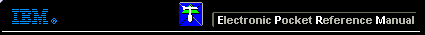 |

 IBM-AUSTRIA - PC-HW-Support 30 Aug 1999
IBM-AUSTRIA - PC-HW-Support 30 Aug 1999 |
Adapters
Adapters
You can add adapters to extend the capabilities and power
of the server. Many adapters provide bus-master
capabilities, which enable the adapters to perform
operations without interrupting the server's microprocessor.
You can install up to seven adapters in the expansion
connectors, called slots, on the system board of the
server. Six of the slots are peripheral component
interconnect (PCI) expansion slots and one is an industry
standard architecture (ISA) expansion slot.
Four of the PCI slots allow you to install a new PCI
adapter or replace an existing PCI adapter with the same
type of adapter without turning the server power off and
restarting the system, if these features are supported by
the operating system. These slots are called
hot-pluggable PCI slots. They are also referred to as
hot-plug PCI slots.
The expansion slots have Plug and Play capabilities. See
'Plug and Play Technology' for additional
information.
The server comes with a video controller. This video
controller is an integrated component on the system board.
It is not in an expansion slot. The integrated video
controller has super video graphics array (SVGA)
technology.
The integrated video controller is not removable. If you
want to disable this controller and use a video adapter
instead, you can install a video adapter in an expansion
slot. When you install a PCI video adapter, the server
BIOS automatically disables the integrated video controller.
When you install an ISA video adapter, you must move a
jumper to disable the integrated video controller. See
'System Board Jumpers' for more information.
The following illustration shows the location of the PCI and
ISA expansion slots on the system board.
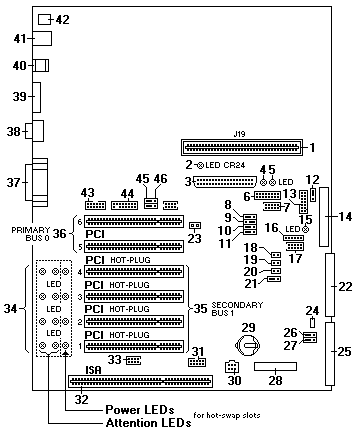
32 16-bit ISA slot
34 Power LEDs for hot-swap slots
34 Attention LEDs for hot-swap slots
35 Hot-plug 32-bit PCI slots 1-4
36 Non-hot-plug 32-bit PCI slots 5 and 6
LEDs for Hot-Plug PCI Slots: Each hot-plug PCI
slot has three LEDs associated with it - two Attention
LEDs and one Power LED.
- Power LED: This LED is on when the hot-plug PCI
slot is active and has power. An adapter must not
be added to or removed from the PCI slot when the
Power LED is on. When this LED is off, the PCI slot
is inactive and has no power applied. An adapter can
be installed when the Power LED for the PCI slot is
off. Refer to the operating system documentation to
determine if it supports hot-plug PCI adapters, and, if
so, how to disable the hot-plug PCI slot.
- Attention LEDs: Each hot-plug PCI slot has an
Attention LED that is visible from the rear of the
server and one that can be seen from inside the
server. (The LEDs have the same meaning, they are
duplicated to be visible from outside or inside the
server.) An Attention LED flashes approximately
once per second when it is on. The meaning of the
Attention LEDs is defined by the operating system.
Refer to the operating system documentation to
determine if it supports hot-plug PCI adapters and, if
so, what the Attention LEDs indicate.
The following table describes the LEDs:
| Power LED |
Attention LED |
Description |
| On |
Flashing |
The adapter required attention.
Slot has still power applied.
Do not remove or install an adapter in the slot.
Refer to the operating system documentation for
instructions. |
| On |
Off |
Normal operation, no intervention is required. |
| Off |
Flashing |
The adapter requires intervention.
Power is removed from the slot.
An adapter can be removed or installed in the slot |
| Off |
Off |
Power is removed from the slot.
An adapter can be removed or installed in the slot |
Adapter Considerations
Before you continue with the adapter-installation procedure:
- Review the documentation that comes with the
adapter and follow those instructions in addition to the
instructions given in this chapter. If you need to
change the switch or jumper settings on the adapter,
follow the instructions that come with the adapter
documentation.
- You can install a full-length ISA adapter in the ISA
expansion slot.
- You can install full-length adapters in all PCI
expansion slots.
- You can install hot-plug PCI adapters in PCI slots
1-4, if the operating system supports this feature.
Non-hot-plug PCI adapters can also be installed in
these slots.
- The server supports 5.0 V and universal PCI
adapters, it does not support 3.3 V adapters.
Note: A universal PCI adapter supports both 3.3 V
and 5.0 V operation.
The server uses a rotational interrupt technique to
configure PCI adapters. This technique enables you
to install a variety of PCI adapters that currently do
not support sharing of PCI interrupts.
- PCI slots 5 and 6 are on the primary PCI bus and
PCI slots 1-4 are on the secondary PCI bus. The
performance of the PCI adapters depends on the
configuration of adapters in the system.
Back to 
More INFORMATION / HELP is available at the IBM-HelpCenter
Please see the LEGAL - Trademark notice.
Feel free - send a  for any BUG on this page found - Thank you.
for any BUG on this page found - Thank you.
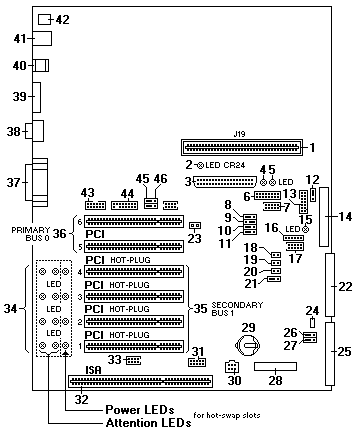
 for any BUG on this page found - Thank you.
for any BUG on this page found - Thank you.