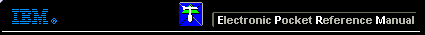 |

 IBM-AUSTRIA - PC-HW-Support 30 Aug 1999
IBM-AUSTRIA - PC-HW-Support 30 Aug 1999 |
The Service Processor Clock Group
The Service Processor Clock Group
Use the selections available in the Service Processor Clock group to
set the time and date that is reported by the Advanced Systems
Management Adapter.
To change the currently set time or date:
- Verify that there is a check in the Set Service Processor clock
check box. This check box must be checked to enable the
Service Processor Manager to change the currently stored time
and date values.
- Use the spin buttons beside each field to set the time or date.
- The Time fields represent, when viewed from left to right,
hours, minutes, and seconds.
- The Date fields represent, when viewed from left to right,
month, date, and year.
- Click on Apply to save the new time and date.
More INFORMATION / HELP is available at the IBM-HelpCenter
Please see the LEGAL - Trademark notice.
Feel free - send a  for any BUG on this page found - Thank you.
for any BUG on this page found - Thank you.
 for any BUG on this page found - Thank you.
for any BUG on this page found - Thank you.