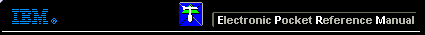 |

 IBM-AUSTRIA - PC-HW-Support 30 Aug 1999
IBM-AUSTRIA - PC-HW-Support 30 Aug 1999 |
Windows NT 3.51 Installation
Windows NT 3.51 Installation
To start the Service Processor Manager installation program on a
system that is running Windows NT 3.51:
- Start the computer with the Windows NT 3.51 operating system.
- Place the Service Processor Manager for Windows 95 or Windows NT Installation Diskette into your system's diskette drive.
- Click on the Start button.
- Click on Run... from the Start button menu.
- Type in the Command Line field
A:\WINNT\NETFINST
where A is the drive letter of the diskette drive, and then select OK.
To continue the installation, see 'Installing Service Processor Manager'.
Note: For additional information, review the README file on the Advanced System Management for Windows 95
or Windows NT Installation Diskette .
More INFORMATION / HELP is available at the IBM-HelpCenter
Please see the LEGAL - Trademark notice.
Feel free - send a  for any BUG on this page found - Thank you.
for any BUG on this page found - Thank you.
 for any BUG on this page found - Thank you.
for any BUG on this page found - Thank you.