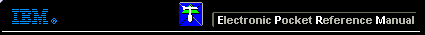 |

 IBM-AUSTRIA - PC-HW-Support 30 Aug 1999
IBM-AUSTRIA - PC-HW-Support 30 Aug 1999 |
Saving Hardware Configuration (9306-900)
Saving Hardware Configuration
Whenever servers are added to or removed from the configuration, or whenever there
is a change in the mouse or monitor, save the hardware configuration setting by:
- Press the Print Screen key.
- Press the F2 key to display the Advanced Menu screen.
- Using the Up Arrow (
 ) and Down Arrow (
) and Down Arrow (  ) keys, move
the highlighting to Snapshot and press the Enter key. The
hardware settings are saved to memory.
) keys, move
the highlighting to Snapshot and press the Enter key. The
hardware settings are saved to memory.
 If the settings are not saved and the selector switch power is lost,
it might be necessary to restart each server in the configuration to reestablish keyboard and
mouse communications.
If the settings are not saved and the selector switch power is lost,
it might be necessary to restart each server in the configuration to reestablish keyboard and
mouse communications.
More INFORMATION / HELP is available at the IBM-HelpCenter
Please see the LEGAL - Trademark notice.
Feel free - send a  for any BUG on this page found - Thank you.
for any BUG on this page found - Thank you.
 ) and Down Arrow (
) and Down Arrow (  If the settings are not saved and the selector switch power is lost,
it might be necessary to restart each server in the configuration to reestablish keyboard and
mouse communications.
If the settings are not saved and the selector switch power is lost,
it might be necessary to restart each server in the configuration to reestablish keyboard and
mouse communications.
 for any BUG on this page found - Thank you.
for any BUG on this page found - Thank you.