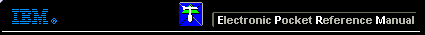 |

 IBM-AUSTRIA - PC-HW-Support 30 Aug 1999
IBM-AUSTRIA - PC-HW-Support 30 Aug 1999 |
Starting the System (9306-900)
Starting the System
Start the system by:
- Power-on the selector switch(s)
- Power-on the monitor
- Power-on the servers
Note: The selector switch must be powered on first, then the servers.
This is to assure that the device drivers for the servers send device settings to the selector switch.
When the selector switch is powered on, it:
- Identifies the mouse and keyboard and puts them into default status.
- Switches to port 1 by default, and displays the number '1' in the status
flag field on the monitor.
More INFORMATION / HELP is available at the IBM-HelpCenter
Please see the LEGAL - Trademark notice.
Feel free - send a  for any BUG on this page found - Thank you.
for any BUG on this page found - Thank you.
 for any BUG on this page found - Thank you.
for any BUG on this page found - Thank you.