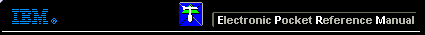 |

 IBM-AUSTRIA - PC-HW-Support 30 Aug 1999
IBM-AUSTRIA - PC-HW-Support 30 Aug 1999 |
Dual Latch Rail Tray (9306)
Dual Latch Rail Tray
To remove a sliding tray with dual latch rails:
- Power-off the rack.
- Open the rear door of the rack cabinet and remove the pin
1 that secures the sliding tray to the cable management arm
- Loosen the thumbscrews 2 on the sliding tray and
fully extend the sliding tray.
- Push in on the spring of the right rear locking
tab 3 and push the sliding
tray approximately two inches into the cabinet.
- Release both left and right forward locking
tabs 4.
Then, while holding the sliding tray in place,
push both left and right outside sliding
rails 5 into the rack cabinet until it
disconnects from the sliding tray.
Note:
Left side view for 4 and 5 are not shown.
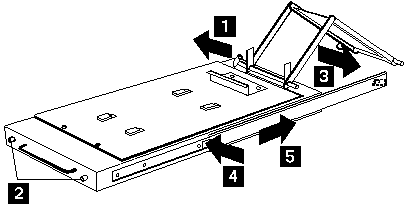
More INFORMATION / HELP is available at the IBM-HelpCenter
Please see the LEGAL - Trademark notice.
Feel free - send a  for any BUG on this page found - Thank you.
for any BUG on this page found - Thank you.
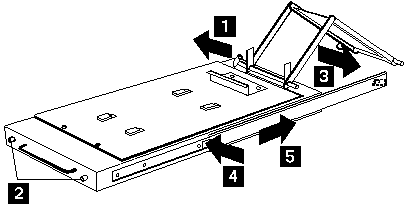
 for any BUG on this page found - Thank you.
for any BUG on this page found - Thank you.