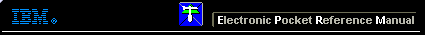 |

 IBM-AUSTRIA - PC-HW-Support 30 Aug 1999
IBM-AUSTRIA - PC-HW-Support 30 Aug 1999 |
Removal From Rack (Netfinity EXP10 - 3520)
Removal From Rack
The expansion unit should only need to be removed from
the rack for replacement of the midplane board/frame assembly.
See 'Parts Listing' for more information.
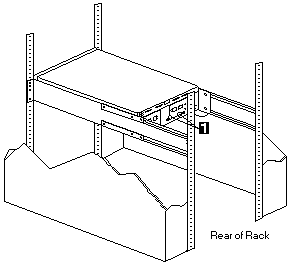
- Remove screws from assembly rails at rear.
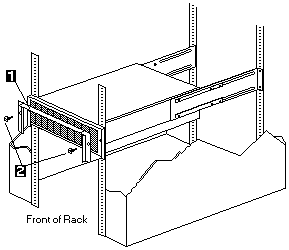
- Remove screws from bezel and remove bezel
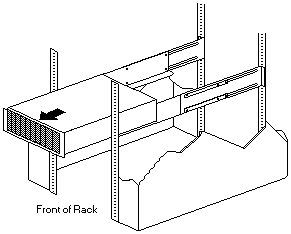
- Slide expansion unit out of rack.
 Due to the weight of the expansion unit, do not
Due to the weight of the expansion unit, do not
attempt to lift the expansion unit by yourself.
To avoid injury, get two additional people to help you.
Avoid touching the LED lights when removing the unit to avoid damage to the expansion unit.
More INFORMATION / HELP is available at the IBM-HelpCenter
Please see the LEGAL - Trademark notice.
Feel free - send a  for any BUG on this page found - Thank you.
for any BUG on this page found - Thank you.
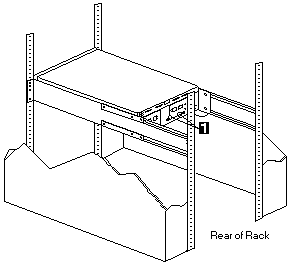
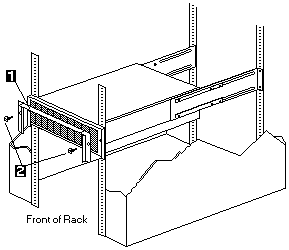
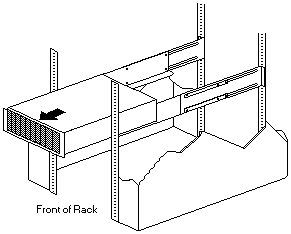
 Due to the weight of the expansion unit, do not
Due to the weight of the expansion unit, do not for any BUG on this page found - Thank you.
for any BUG on this page found - Thank you.