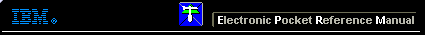 |

 IBM-AUSTRIA - PC-HW-Support 30 Aug 1999
IBM-AUSTRIA - PC-HW-Support 30 Aug 1999 |
Video Memory (Netfinity 7000 - 8651)
Video Memory
NOTE:
- Depending on the server model, the server
system board comes with either 512 KB or 1 MB
of preinstalled video memory.
- If the server has a 1 MB memory buffer, the
server controller will support high-resolution
graphics and text modes with 132 columns.
- If the server has 512 KB of preinstalled video
memory, you can increase the memory buffer
size to 1 MB by installing a 40-pin, 256 KB,
16-bit, 70 ns, complementary metal oxide
semiconductor (CMOS) dynamic random-access
memory (DRAM) module with Fast Page Mode,
such as Samsung KM416C256AJ-7, Hitachi
HM514260AJ7R, or equivalent.
To install video memory:
- Remove both processor boards to allow you to
access the DRAM on the system board. (See
'Processor or Memory Board'.)
- Install the DRAM in the socket:
- Locate the dot -2- on the DRAM.
- Carefully align the dot on the DRAM with the
beveled corner of the video-memory socket -1- on
the system board. (There is also a dot -2- on
the system board at the beveled corner of the
socket to help you align the DRAM correctly.)
- Press the DRAM down firmly into the socket.
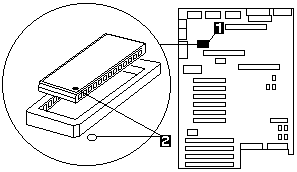
- If you are also installing or removing a
microprocessor or memory module kits, do so now,
otherwise, continue with this procedure.
- Reinstall the processor boards and the board-support panel.

- When you install processor boards in the
server, be sure that they are completely and
correctly seated in the system-board
connectors before you apply power. (The
latches on the boards will be horizontal.)
Incomplete insertion might cause damage to
the system board or the processor boards
that you are installing.
- Make sure you orient the processor board
correctly before pressing it into its
connector. Failure to do so could damage
the processor board or the connector on the
system board.
Back to 
More INFORMATION / HELP is available at the IBM-HelpCenter
Please see the LEGAL - Trademark notice.
Feel free - send a  for any BUG on this page found - Thank you.
for any BUG on this page found - Thank you.
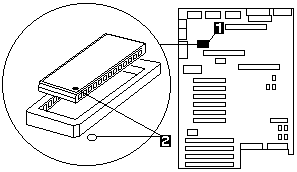

 for any BUG on this page found - Thank you.
for any BUG on this page found - Thank you.