|
|
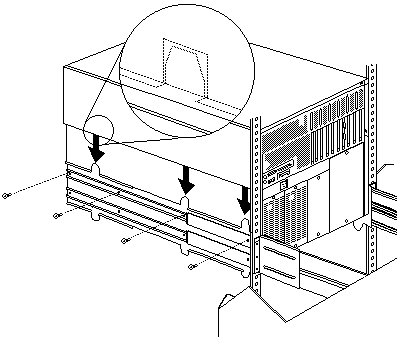
 For proper cooling and airflow, replace the side
access doors before powering on the server.
Operating the server with the side access doors
removed might damage server components.
For proper cooling and airflow, replace the side
access doors before powering on the server.
Operating the server with the side access doors
removed might damage server components.
NOTE: When the drawer is fully extended, safety latches on the slide-brackets lock into place. To release the safety latch, press the latch on each side of the rack.
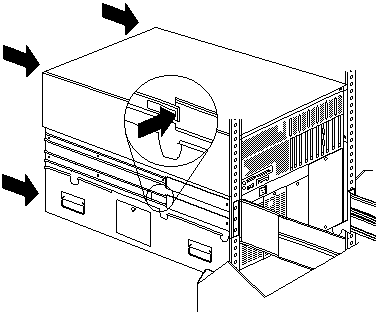
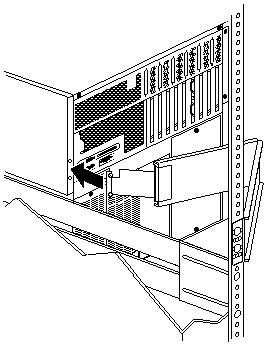
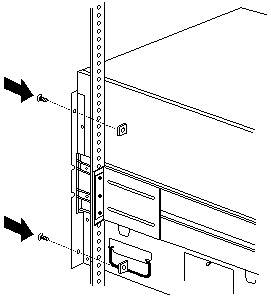
Please see the LEGAL - Trademark notice.
Feel free - send a  for any BUG on this page found - Thank you.
for any BUG on this page found - Thank you.