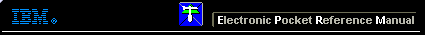 |

 IBM-AUSTRIA - PC-HW-Support 30 Aug 1999
IBM-AUSTRIA - PC-HW-Support 30 Aug 1999 |
Controls (Netfinity 7000 - 8651)
Controls
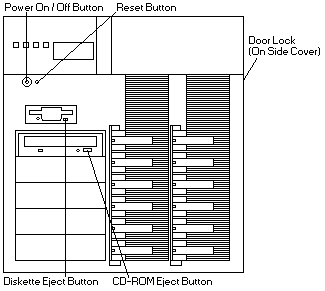
Door Lock: You can lock the door on the server to
deter tampering with the internal components.
Power On/Off Button: Press this button to manually
power the server on or off.
The server is designed to automatically restart after a
power disruption. The Power On/Off button does not
power-off the electrical power supplied to the server.
To remove all electrical current from the server you
must unplug the server power cord from the electrical outlet.
NOTE: The Power On/Off button is disabled when
secure mode is selected from the System
Configuration Utility program. Secure mode
prevents accidental or unauthorized powering off
of the server using the Power On/Off button.
Back to 
More INFORMATION / HELP is available at the IBM-HelpCenter
Please see the LEGAL - Trademark notice.
Feel free - send a  for any BUG on this page found - Thank you.
for any BUG on this page found - Thank you.
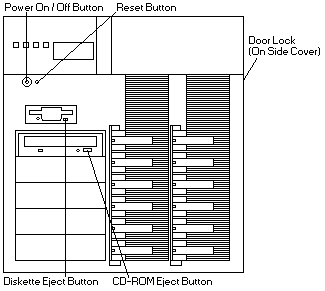
 for any BUG on this page found - Thank you.
for any BUG on this page found - Thank you.