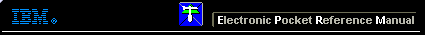 |

 IBM-AUSTRIA - PC-HW-Support 30 Aug 1999
IBM-AUSTRIA - PC-HW-Support 30 Aug 1999 |
Cabling Example for the ServeRAID Adapter (Netfinity 7000 - 8651)
Cabling Example for the ServeRAID Adapter
You can install an optional ServeRAID adapter in the server to enable you to configure the
hot-swap hard disk drives into disk arrays. The following
procedure describes the cable routing that is necessary
when you install the ServeRAID adapter.
NOTE: For ease of cabling, install the optional ServeRAID
adapter in PCI slot 1. It might be easier for you to
route the cables before you install the adapter.
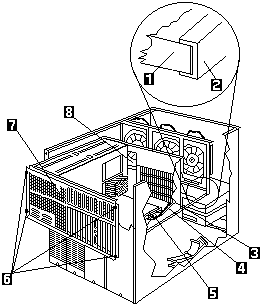
- Air baffle
- Shuttle-support rails
- Opening in shuttle
- SCSI port A
- SCSI port B
- Captive screws
- Shuttle
- Opening in shuttle
To correctly rout the ServerRAID adapter cable, do the following:
- Loosen the tour screws -6-, on the shuttle at the back
of the server.
- Pull the shuttle -7- toward the back of the server.
- Observe the way the edges of the air baffle -1- fits
inside the shuttle-support rails -2-, then, slide the air
baffle toward the rear of the server and lift it out of
the server.
- Disconnect the SCSI cable from SCSI port B -5- on
the system (planar) board.
- Slide the disconnected end of the cable out through
the opening -3- in the shuttle.
- Reroute the SCSI cable through the opening a in
the center of the shuttle.
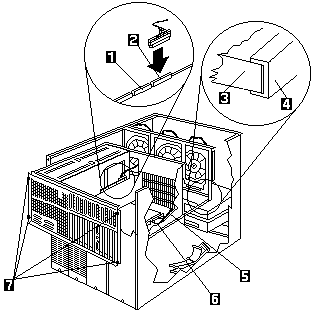
1. Channel 2
2. Channel 1
3. Air baffle
4. Shuttle-support rails
5. SCSI port A
6. SCSI port B
7. Captive screws
- It you have already installed the ServeRAID adapter,
connect the cable to Channel 2 -1- on the
ServeRAID adapter. If you have not yet installed the
ServeRAID adapter, connect the cable after you
install the adapter.
- Repeat this procedure to disconnect the SCSI cable
from SCSI port A -5- on the system (planar) board and
connect it to Channel 1 -2- on the ServeRAID
adapter.
 If the air baffle is not installed correctly, the
server will overheat.
If the air baffle is not installed correctly, the
server will overheat.
- Install the air baffle -3-. Make certain that the edges
of the air baffle fit inside the shuttle support rails -4-.
- Push the shuttle toward the front of the server and
tighten the four screws -7- at the back of the shuttle.
Back to 
More INFORMATION / HELP is available at the IBM-HelpCenter
Please see the LEGAL - Trademark notice.
Feel free - send a  for any BUG on this page found - Thank you.
for any BUG on this page found - Thank you.
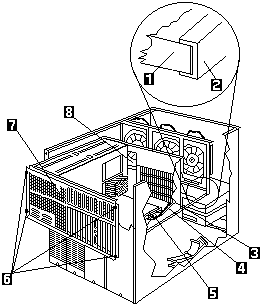
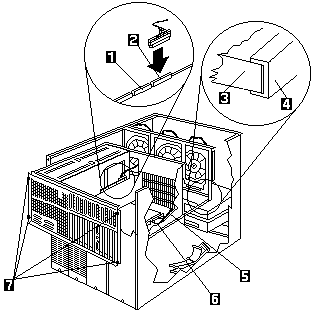
 If the air baffle is not installed correctly, the
server will overheat.
If the air baffle is not installed correctly, the
server will overheat.
 for any BUG on this page found - Thank you.
for any BUG on this page found - Thank you.