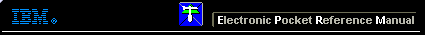 |

 IBM-AUSTRIA - PC-HW-Support 30 Aug 1999
IBM-AUSTRIA - PC-HW-Support 30 Aug 1999 |
Printing and Restoring CMOS Default Settings (Netfinity 7000 - 8651)
Printing and Restoring CMOS Default Settings
If a printer is attached to the server, you can
use the Print Screen key to print the configuration
settings.
You can restore default settings by using the Setup program.
To restore default settings:
- Power-on the server.
- Press F1 to enter the Setup program.
- Press F5 to restore the default configuration values.
- Press F1O to save the configuration values and exit from the Setup program.
- Press Enter to confirm.
More INFORMATION / HELP is available at the IBM-HelpCenter
Please see the LEGAL - Trademark notice.
Feel free - send a  for any BUG on this page found - Thank you.
for any BUG on this page found - Thank you.
 for any BUG on this page found - Thank you.
for any BUG on this page found - Thank you.