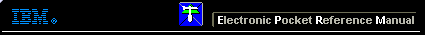 |

 IBM-AUSTRIA - PC-HW-Support 30 Aug 1999
IBM-AUSTRIA - PC-HW-Support 30 Aug 1999 |
Controls and Indicators (Server-330)
Controls and Indicators
The most commonly used controls are on the front of the server.
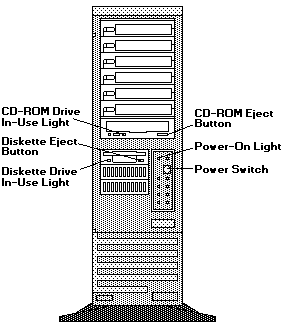
Controls Indicators Descriptions
CD-ROM Eject Button Push this button to release the CD from the CD-ROM drive.
Diskette Eject Button Push this button to release the CD from the CD-ROM drive.
Power-On Light This green LED lights when you power-on the server by
pressing the power switch, and when the server powers on in the
Unattended mode.
Power Switch Use this switch to power-on the server manually, or return the server to
Standby mode . The automatic restart feature, which enables the
server to restart following a momentary power loss, means that the server
is never completely powered-off.
Do not set the server to the Standby mode if any of the drive In-Use lights
are on. This might damage the information stored on a hard disk or
diskette.
You can configure the server to start at a specified date
and time, or when it receives a signal from either serial port.
(For more information on setting Unattended startup, see
Alarm/Wakeup Settings
To toggle the server between Attended mode and Standby mode, press
and release the power switch.
Diskette-Drive In-Use Light This light comes
on when the drive is accessing a diskette.
CD-ROM Drive In-Use Light: This light
comes on when the CD-ROM drive is accessed.
Back to 
More INFORMATION / HELP is available at the IBM-HelpCenter
Please see the LEGAL - Trademark notice.
Feel free - send a  for any BUG on this page found - Thank you.
for any BUG on this page found - Thank you.
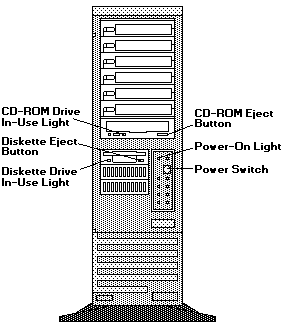
 for any BUG on this page found - Thank you.
for any BUG on this page found - Thank you.