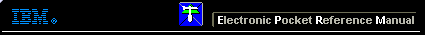 |

 IBM-AUSTRIA - PC-HW-Support 30 Aug 1999
IBM-AUSTRIA - PC-HW-Support 30 Aug 1999 |
System/Processor Board Replacement
System/Processor Board Replacement
When replacing the system board, make sure
jumpers, cables, adapter cards, and processor board
are installed and seated correctly on the new system board.
The PC Server 325 Type 8639 computer might have
two processors, and other components installed on the processor board.
When replacing the processor board, remove all of the installed
components from the old processor board and install them on the
new processor board.
If the problem remains, check the following:
- The processor is installed and seated correctly in
socket (U5) on the processor board.
- If installed, the optional processor is seated correctly in
socket (U6) on the processor board.
- All other components removed from the old processor board or system
board are installed and seated correctly on the new board.
NOTE:
If the processor(s) are not seated correctly, intermittent problems can
occur.
More INFORMATION / HELP is available at the IBM-HelpCenter
Please see the LEGAL - Trademark notice.
Feel free - send a  for any BUG on this page found - Thank you.
for any BUG on this page found - Thank you.
 for any BUG on this page found - Thank you.
for any BUG on this page found - Thank you.