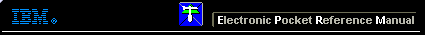 |

 IBM-AUSTRIA - PC-HW-Support 30 Aug 1999
IBM-AUSTRIA - PC-HW-Support 30 Aug 1999 |
Configuration/Setup Utility Program
Configuration/Setup Utility Program
To access the Setup program:
- Remove all diskettes from the server.
NOTE:
Never start the Setup program while using the EISA Configuration program.
- Power-on the server and watch the screen. Be ready to act quickly.
- After the IBM logo screen appears, you are prompted
to Press <F1> to enter SETUP .
As soon as you see that prompt, press the F1 key.
If the Setup program screen doesn't appear,
restart the system and try again.
NOTE:
- If a configuration error occurs, a prompt appears
before the operating system starts (see 'Configuration Conflicts').
- Record the current settings before making changes to the
configuration.
- Follow the instructions on the screen to view or change the
configuration.
You must correctly exit from the Setup program
to save the configuration information.
- Press Esc or
move the cursor to the Exit Setup option on the menu bar.
- Select Exit Setup from the menu bar.
- Select Save changes and exit.
More INFORMATION / HELP is available at the IBM-HelpCenter
Please see the LEGAL - Trademark notice.
Feel free - send a  for any BUG on this page found - Thank you.
for any BUG on this page found - Thank you.
 for any BUG on this page found - Thank you.
for any BUG on this page found - Thank you.