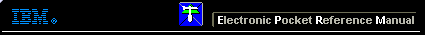 |

 IBM-AUSTRIA - PC-HW-Support 30 Aug 1999
IBM-AUSTRIA - PC-HW-Support 30 Aug 1999 |
Memory
Memory
NOTE:
- Not performing the following procedure could result in memory
errors, POST error 164, and in the operating system not
recognizing the added (or removed) memory.
- After you add or remove memory, you must update the
Configuration/Setup Utilities program.
- Power-on the server and watch the screen.
- When the message Press F1 to enter Configuration/Setup
appears, press F1.
- Select Save Settings, then exit Setup.
NOTE:
- The server supports 60 ns, 32 MB, 64 MB, and 128 MB,
Buffered EDO, ECC DIMMs.
- For signal quality, install the largest size DIMM starting from
the outside edge DIMM connector, J2. See 'Processor / System - Board'.
More INFORMATION / HELP is available at the IBM-HelpCenter
Please see the LEGAL - Trademark notice.
Feel free - send a  for any BUG on this page found - Thank you.
for any BUG on this page found - Thank you.
 for any BUG on this page found - Thank you.
for any BUG on this page found - Thank you.