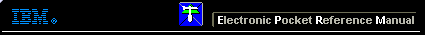 |

 IBM-AUSTRIA - PC-HW-Support 30 Aug 1999
IBM-AUSTRIA - PC-HW-Support 30 Aug 1999 |
Starting the QAPlus/PRO Diagnostics Diskette
 Starting the QAPlus/PRO Diagnostics Diskette
Starting the QAPlus/PRO Diagnostics Diskette
NOTE:
The PC Server System Board Diagnostic Diskette
contains the QAPlus/PRO diagnostics for the PC Server 325 Type 8639.
- Insert the QAPlus/PRO Diagnostics Diskette into drive A.
- Power-on the computer.
- When the QAPlus/PRO Diagnostics Main Menu is displayed,
press Ctrl+A.
- Select Diagnostics, then, press Enter.
- Follow the instructions that appear on the screen. If an error is
displayed, go to the
Symptom-to-FRU Index
More INFORMATION / HELP is available at the IBM-HelpCenter
Please see the LEGAL - Trademark notice.
Feel free - send a  for any BUG on this page found - Thank you.
for any BUG on this page found - Thank you.
 Starting the QAPlus/PRO Diagnostics Diskette
Starting the QAPlus/PRO Diagnostics Diskette
 for any BUG on this page found - Thank you.
for any BUG on this page found - Thank you.