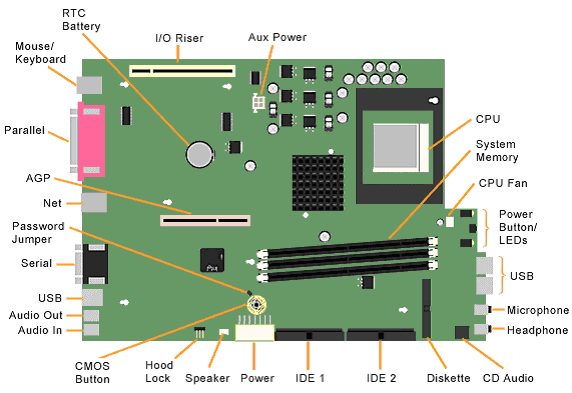
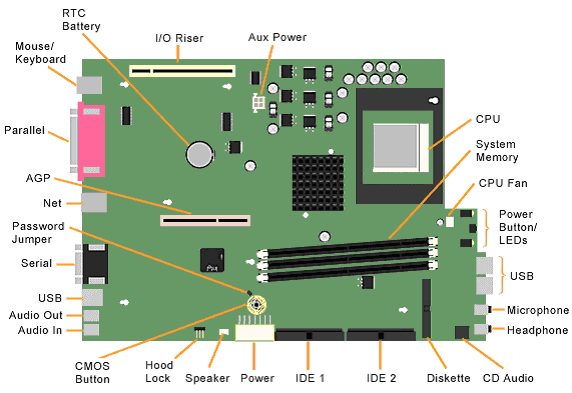
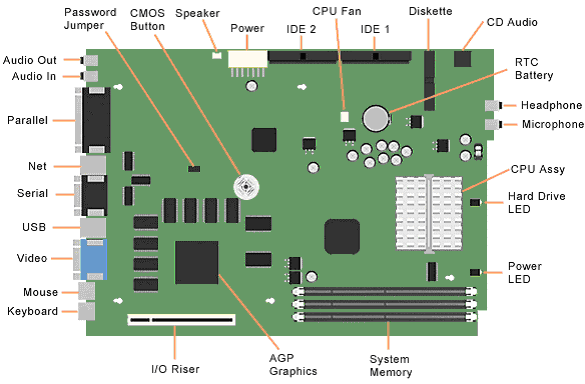
To clear and reset the configuration, perform the following procedure:
|
|
|
| CAUTION:
The power cord must be disconnected from the power
source before pushing the Clear CMOS
Button (NOTE: All LEDs on the board should be OFF). Failure to do so may damage the system board |
|
|
|
|