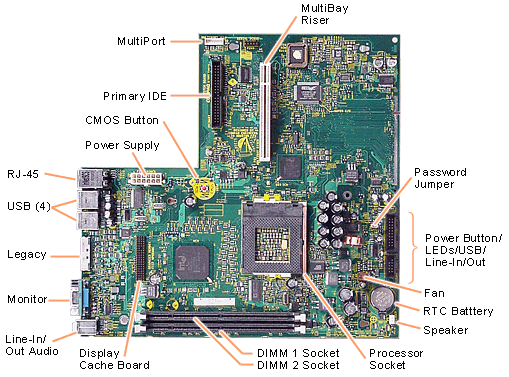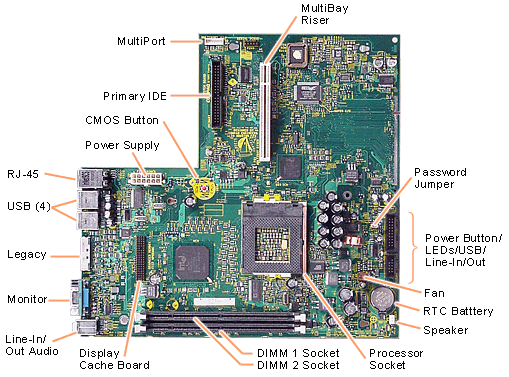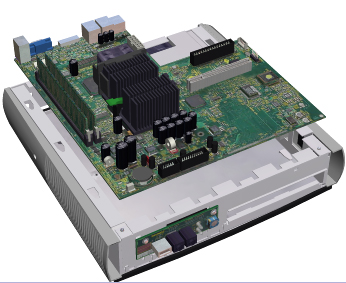| System Board Removal
Before you begin: Remove the access panel, front bezel, hard
drive, MultiBay assembly, system memory, heatsink, processor, and legacy
module (if it is installed).
-
Disconnect all cables from the system board, noting their location for
reinstallation.
-
Remove the retaining screws from the system board.
-
Slide the board about one-half inch toward the back of the chassis so it
clears the three pegs on the chassis base pan, then lift it up and out
of the chassis.
System Board Replacement
-
Slide the board into the chassis so that the connectors align with the
I/O panel ports.
-
Lower the board over the three pegs in the chassis base pan.
-
Slide the board forward to lock the pegs into the sockets on the board.
-
Replace the retaining screws.
-
Reconnect all cables to the system board.
|