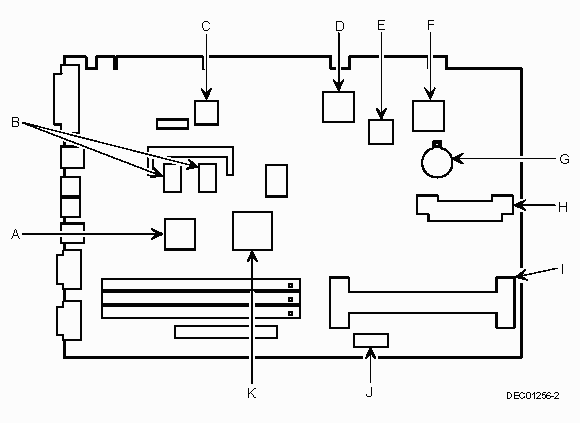
| Item | Component |
|---|---|
|
|
Video controller |
|
|
Onboard video memory |
|
|
Ethernet controller |
|
|
PCI/ISA/IDE Excellerator (PIIX4) |
|
|
System and video FLASH BIOS |
|
|
Peripheral input/output controller |
|
|
Computer (CMOS) battery |
|
|
Voltage Regulator Module (VRM) |
|
|
Pentium II processor |
|
|
Dip switch |
|
|
Intel 440LX chip |
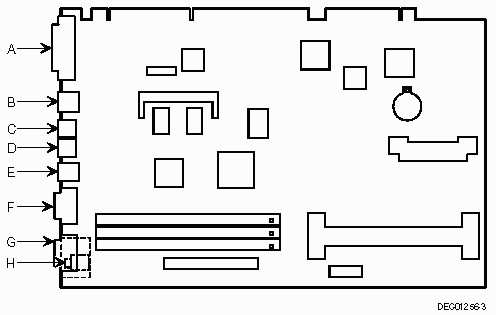
| Item | Connector |
|---|---|
|
|
Parallel port (DB25 Female) |
|
|
10/100BaseTX network port (TP/RJ-45) |
|
|
Keyboard port (PS/2) |
|
|
Mouse port (PS/2) |
|
|
USB ports (2 Ports) |
|
|
Video adapter port (Optional on systems that ship with AGP card.) |
|
|
Serial port (DB9 Male) |
|
|
AGP video port (Located on rear chassis) |
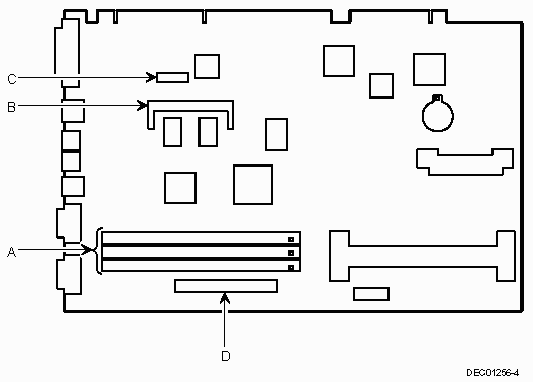
| Item | Connector |
|---|---|
|
|
Three 168-pin, DIMM, 64-bit SDRAM sockets |
|
|
Video memory (SGRAM) upgrade sockets |
|
|
AUI/BNC network connector |
|
|
AGP graphics expansion board connector |
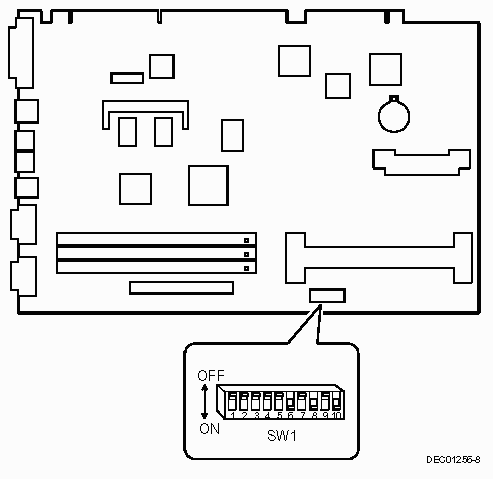
| Switch | Feature | Setting - Function | Description |
|---|---|---|---|
|
|
Clear password | ON = Clear
OFF = Normal |
To clear the BIOS password set this switch to ON and then restart the computer. |
|
|
Recovery mode | ON = Recovery
OFF = Normal |
If the BIOS becomes corrupted, set this switch to ON so you can boot your computer from the Crisis Recovery diskette. |
|
|
Clear CMOS | ON = Clear
OFF = Normal |
Clears CMOS of all BIOS setup information. This switch must be set back to Normal before rebooting your computer. |
|
|
Factory setting | Not Used | Not Used |
|
|
FLASH ROM write | ON = Enabled
OFF = Disabled |
When the switch is set to OFF (Disabled) it prevents reprogramming of the BIOS. |
|
|
Manufacturing switch | ON = Manufacturing Mode
OFF = Normal |
For use in manufacturing tests. Switch must be set to OFF for the PC to function normally. |
| SW1-7 - SW1-10 | Processor speed | See next table | Used to set processor speeds |
| Processor Speed | SW1-7 | SW1-8 | SW1-9 | SW1-10 |
|---|---|---|---|---|
|
|
|
|
|
|
|
|
|
|
|
|
|
|
|
|
|
|
|
|
|
|
|
|
|
|
|
|
|
|
|
|
|
|
|
|
|
|
|
|
|
|