Make sure the Intel CD is in your CD-ROM drive. (If the Autorun screen displays, close it.)
Click Start, then click Run.
The Run dialog appears. Fill it in as shown below, were
"D" is the drive letter for your CD-ROM drive.
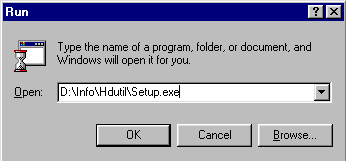
Click OK to launch the installation utility.
The Install Shield utility installs the User's Guide and creates an entry in your Start Programs list.
To open the guide after installation,
Start > Programs > Intel Network Adapters > Intel(R) PRO100
Online User's Guide